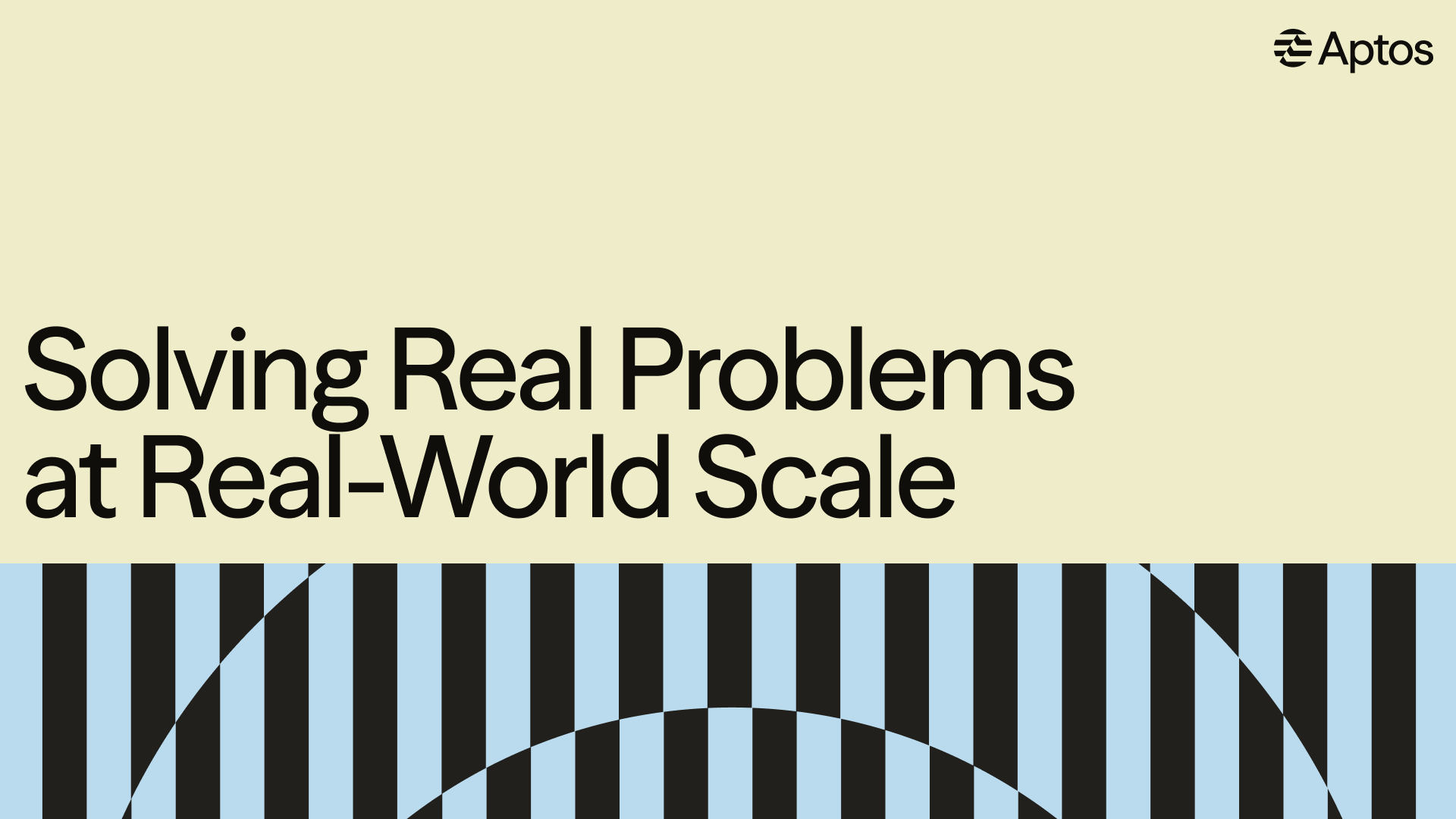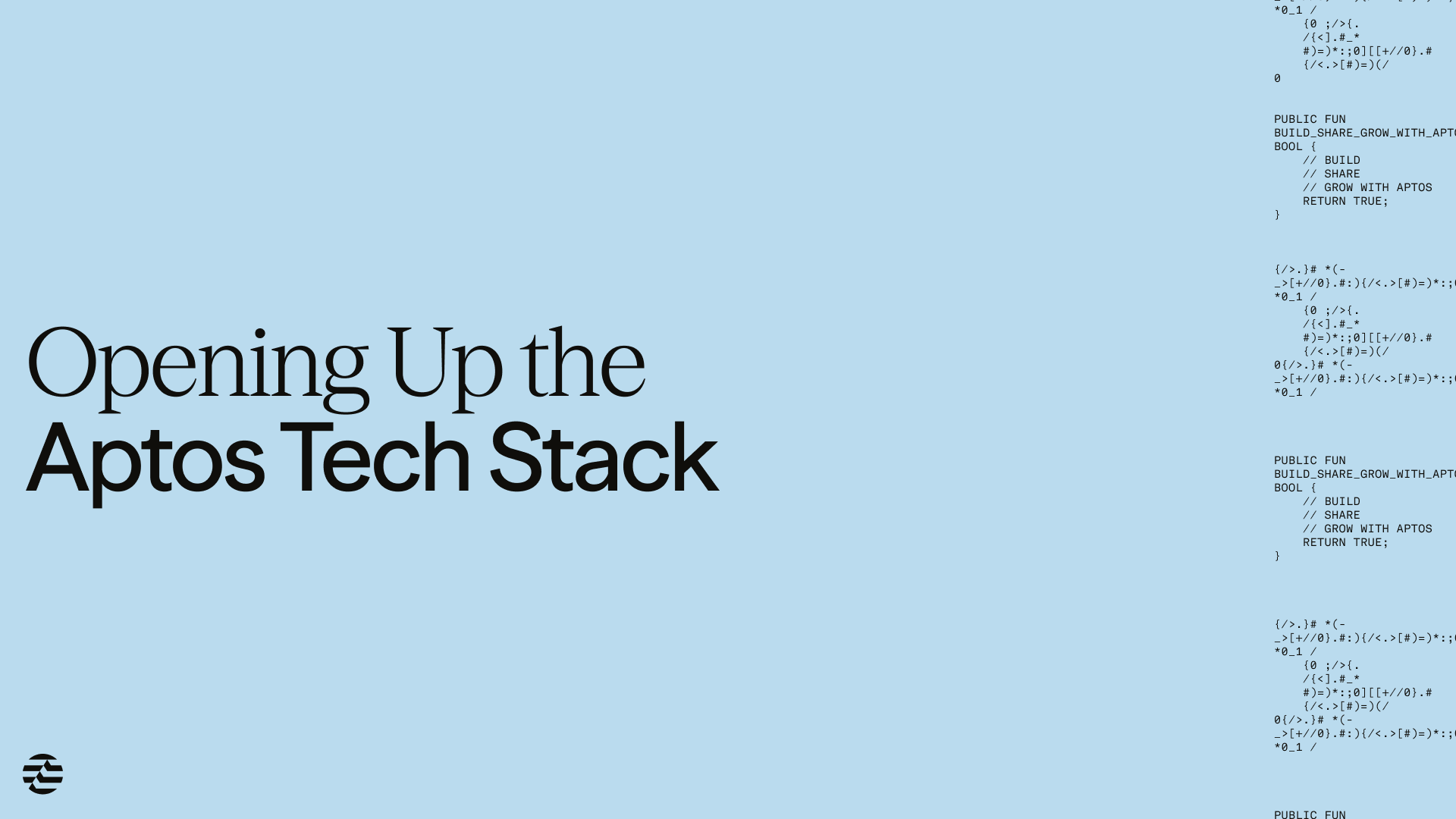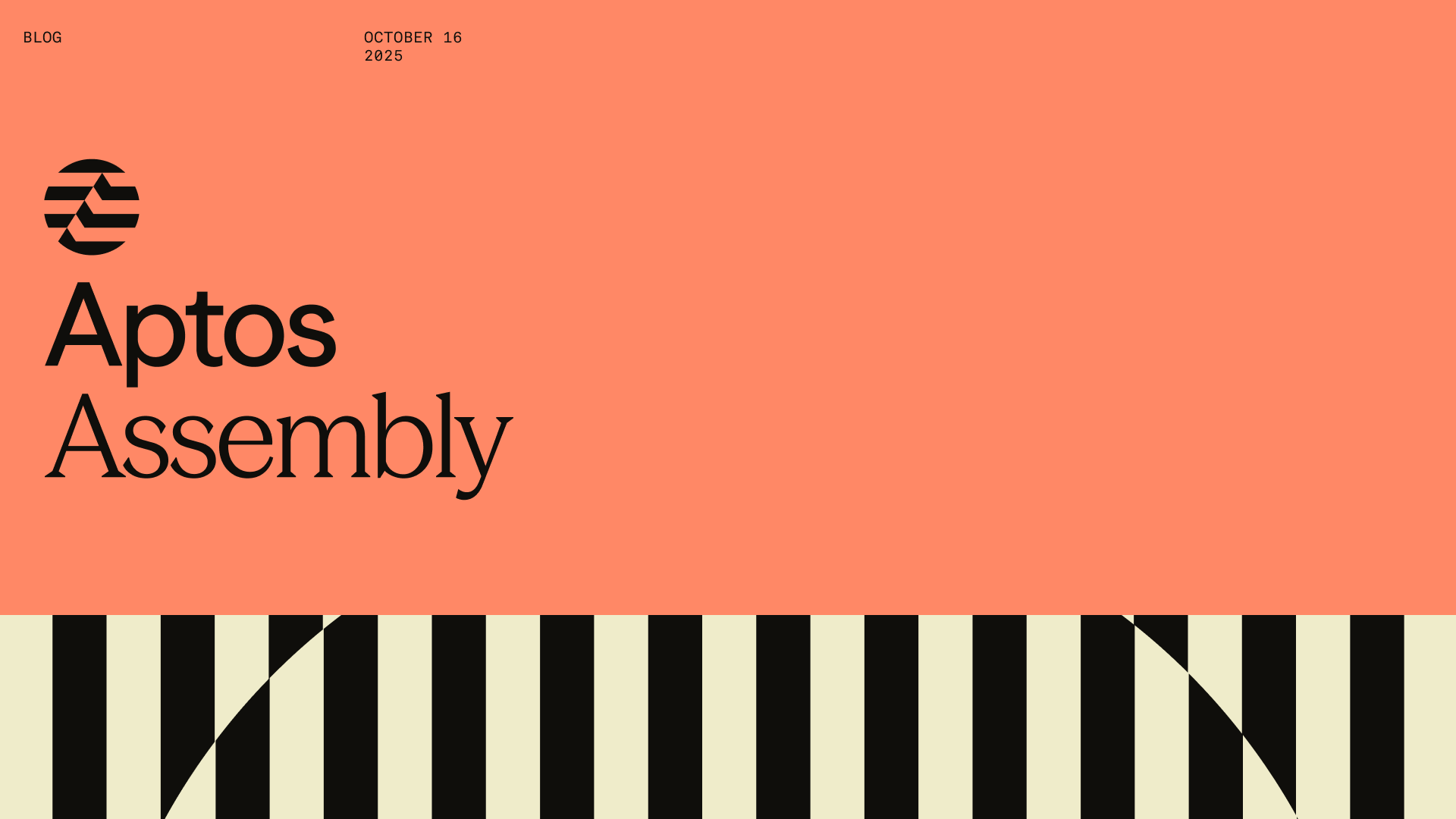The Ultimate Aptos Onboarding Guide

Ever paid $20 in gas fees just to move some tokens? Or waited 13+ minutes for a transaction to finalize on another chain? What if you could send USDT for $0.0001 and have it settle in under a second?
Welcome to Aptos: fast, affordable, and reliable—the way blockchain should be. Whether you're taking your first step into crypto, migrating from another chain, or looking for yield opportunities, this guide will help you get started.
Why Aptos?
Here's what makes Aptos different:
-
Speed that matters: Transactions finalize in less than a second (not minutes)
-
Low, predictable costs: $0.0001 per USDT transfer vs $2-4 on TRON, up to $20+ on Ethereum
-
Built-in safety: The Move programming language was designed from the ground up to prevent the hacks and exploits that plague other chains
-
Real institutional integrations: Major institutions including BlackRock, Franklin Templeton, Circle, WLFI, Aave, Ethena, and Tether have all integrated their assets onto Aptos.
-
$200M+ in 2025 ecosystem funding: Grants, hackathons, and accelerator programs for builders at every stage
This infrastructure isn’t theoretical. Aptos has processed over 22,000 transactions per second in production, with a record-breaking 326 million transactions in a single day.
The infrastructure is proven, the ecosystem is growing, and the opportunities are available now.
How to Get Started on Aptos
Whether you're a crypto newbie or a seasoned trader, getting started on Aptos is fast, intuitive, and built for everyone. In this comprehensive guide, we'll walk through three different ways to get started on Aptos.
Complete Beginner
Just getting started? We’ll walk you through everything from setting up a wallet to getting the tools and tokens you’ll need to explore the network and making your first transaction. No prior knowledge required.
Cross-Chain Migrator
Already use Ethereum, Solana, or another blockchain? Learn what makes Aptos different, see the performance comparisons, and migrate your assets in minutes.
DeFi Explorer
Want to put your assets to work? Explore staking, lending, trading, and yield earning opportunities across the Aptos DeFi ecosystem.
The Universal Essentials
No matter which path you choose, everyone needs the basics. Here are the four universal steps you should take when onboarding into the Aptos ecosystem.
1. Set Up Your Self-Custodial Wallet
A self-custodial wallet is your gateway to Aptos. It helps you store your tokens and lets you interact with apps on the network.
Recommended for beginners:
-
Petra Wallet - Built specifically for Aptos, easy to use, works as a browser extension or mobile app
-
Pro Tip: Create a wallet with your Gmail or Apple login using Petra Web.
Other popular options:
-
Backpack - Multi-chain wallet and CEX platform with Aptos support
-
OKX Wallet - Multi-chain wallet with Aptos support
Setting up a wallet is free and typically takes about 2 minutes. You'll create a password and receive a "recovery phrase" (12-24 words). Write down this phrase and keep it somewhere safe. It's the only way to recover your wallet if you lose access.
2. To Access the Network, Get APT
APT is the native token of Aptos. You will need a small amount to pay for transactions on Aptos (which typically $0.001 or less) and to explore the ecosystem.
Where to buy APT:
-
🇺🇸 US: Coinbase (APT, USDC)
-
🇰🇷 Korea: Upbit (APT, USDT)
-
🌍 Global: Binance (APT, USDT, USDC)
-
🌍 Global: Bybit (APT, USDT, USDC, USD1)
-
🌍 Global: OKX (APT, USDT, USDC)
-
🌍 Global: Bitget (APT, USDT, USDC)
Simple process:
-
Create an account on the exchange of your choosing
-
Complete verification (required by most exchanges)
-
Deposit funds (via bank transfer, card, etc.)
-
In order to access the network, buy APT, which is used for transaction fees and to access the network
-
Withdraw to your Aptos wallet address
How much do you need?
Even a small amount of APT is enough to cover transaction fees for months and try out various DeFi protocols. You can choose to purchase APT right away or wait until you’re ready to withdraw to your external self-custodial wallet.
3. Bridge Assets (If You're Coming from Another Chain)
If you already have crypto on Ethereum, Solana, or another network, you can easily bridge it to Aptos using one of the following paths.
| Bridge | Best For |
|---|---|
| Stargate (LayerZero) | Fast transfers, 39+ networks |
| Circle CCTP | Native USDC (safest option) |
| Wormhole | Major tokens, 30+ networks |
| Chainlink CCIP | USD1, uniBTC |
Other bridge interfaces:
-
Panora: Cross-chain bridge aggregator
-
Stableflow: Stablecoin intent bridge for USDT, USDC, and USD1
-
Interport: Cross-chain bridge interface for Chainlink CCIP
-
Portal: Cross-chain bridge interface for Wormhole and CCTP
Pro tip: If you're bridging USDC, consider using Circle's CCTP. It's free and gives you native USDC on Aptos (not a wrapped version).
4. Understand the Costs
One of Aptos's biggest advantages is low network transaction costs. Here's what you can expect:
-
Simple transfer: ~$0.0001 network gas fee (a fraction of a cent)
-
Token swap on DEX: ~$0.001-0.005 network gas fee (less than a penny)
-
Complex DeFi transactions: ~$0.01-0.05 network gas fee (still negligible)
Compare that to other chains:
-
Ethereum: $2-50+ depending on network congestion
-
Solana: $0.002-0.12
-
TRON: $2-4 for stablecoin transfers

How to Get Started on Aptos as a Crypto Newbie
New to crypto? Start your journey here. We’ll walk you through everything from setting up a wallet to getting the tools and tokens you’ll need to explore the network and making your first transaction. No prior knowledge required.
Step 0: To access the network and pay for network gas fees you’ll need APT—see Universal Essentials above.
Step 1: Set Up A Wallet (Petra/Backpack/OKX)
-
Install a wallet app: Go to petra.app, backpack.app, or web3.okx.com to download the browser extension or mobile app.
-
Create a new wallet (it’s free). Set a strong password that you’ll remember. If you’re using Petra, you can also sign up with your Google or Apple account instead of generating a recovery phrase.
-
Secure your recovery phrase. Write it down on paper and store it somewhere safe (never save it on your computer or phone).
Step 2: Transfer APT to Your Wallet
-
Open Petra Wallet or the Aptos self-custodial wallet of your choice and copy your public address (it starts with 0x...). ⚠️
-
Make sure you copy the public address from the main page, not your private key (found in settings).
-
Example:
0xfa4b7e2d13d31fbd5ac0f0adc7c117c514ce513989a82cc3facb7706d6c345ff
-
-
On your exchange, go to the Withdraw section.
-
Select APT.
-
Choose the Aptos network (not a bridged version on another chain).
-
-
Paste your wallet address and enter the amount you want to withdraw. Pro tip: consider leaving some amount of APT on the exchange in case you need it for future network gas transfers.
-
Confirm the withdrawal. Your APT should arrive in your self-custodial Wallet within 1–2 minutes.
Pro Tip: If you only hold stablecoins and don’t own any APT, you can head to Panora (Step 4) to swap for APT. Panora offers gasless swaps for users executing their first trade but do not own sufficient APT to pay for gas.
Step 4: Make Your First Swap
It’s time to try out a decentralized exchange (DEX) and swap one token for another:
-
Go to Panora, a DEX aggregator on Aptos.
-
Connect your Wallet by clicking “Connect Wallet.”
-
Choose what to swap (e.g., APT → USDC or any other token of your choice).
-
Enter an amount—consider starting small for your first swap.
-
Review the details: check the exchange rate and the small network gas fee.
-
Confirm the transaction in both the DEX and your self-custodial wallet.
-
Wait a moment—your swap should complete in under 2 seconds.
Congratulations! You just entered the world of decentralized finance (DeFi).
Step 5 (Optional): Try Staking
Want to help secure the Aptos network and earn rewards? You have two options:
Option A: Native Staking
-
Delegate your APT directly to a validator on the Aptos network.
Earn staking rewards (typically 5–8% annually). -
Your tokens are locked during the staking period but directly strengthen network security.
Option B: Liquid Staking with Amnis
-
Connect your Petra Wallet.
-
Follow the prompts to stake your APT.
-
Receive stAPT (Amnis), sthAPT (Thala), or stkAPT (Kofi) — tokens that represent your staked APT. These tokens automatically earn staking rewards, typically in the 5–8% annual range.
The beauty of liquid staking: your “liquid-staked” APT (stAPT, sthAPT, or stkAPT) keeps receiving rewards, but you can still use it in other DeFi protocols. This increases the velocity of money on the network and adds opportunities for further composability across protocols.

How to Get Started on Aptos from Another Chain
Already familiar with Ethereum, Solana, Base, or other chains? Welcome. This guide provides the essential information on the Aptos network, along with a secure, quick path to migrate your assets and begin exploring.
How Aptos Compares to Other Chains
Speed Comparison:
-
Aptos: <1 second finality
-
Ethereum: ~12-15 minutes
-
Base: ~13 minutes
-
Solana: ~2-5 seconds (but with occasional outages)
Cost Comparison (USDT Transfer):
-
Aptos: $0.0001
-
Polygon: $0.0003 (3x more)
-
BNB Chain: $0.0026 (26x more)
-
Ethereum: $0.0277-20+ (277-200,000x more)
-
TRON: $2-4 (20,000-40,000x more)
See full performance benchmarks
Reliability:
-
Aptos: 99.99% uptime since mainnet launch in October 2022
-
Record: 326 million transactions in 24 hours
-
Record throughput: 22,000+ TPS on Mainnet, theoretically can get to 250,000 TPS
Move Programming Language
If you're coming from Ethereum, you know Solidity. If you're from Solana, you know Rust. Aptos uses Move, a language originally developed by Meta/Facebook for secure smart contracts.
-
Resources over references: Assets can't be accidentally copied or lost
-
Formal verification: Mathematically prove your contract works as intended
-
No reentrancy attacks: The language design prevents this common exploit class
-
Better developer experience: Clearer errors, easier testing
Coming from EVM or SVM? Check these guides:
Parallel Execution
While most blockchains process transactions sequentially, Aptos uses Block-STM to execute multiple transactions in parallel, similar to modern CPUs. This is why Aptos can sustainably handle 20,000+ TPS.
Modular Account Model
Aptos accounts are more flexible than EVM accounts:
-
Built-in multi-sig support
-
Account abstraction (gasless transactions, session keys)
-
Easier key rotation and recovery
Migration Guide: 3 Steps
Step 1: Set Up Your Aptos Wallet
We recommend Petra Wallet for Aptos natives, but if you're using multi-chain wallets, OKX Wallet or Backpack also support Aptos.
-
Install Petra Wallet
-
Create new wallet and save your recovery phrase
-
Fund with small amount of APT for gas (see Get APT section)
Step 2: Bridge Your Assets
Choose your bridge based on what you're moving:
For USDC (Recommended):
-
Use Circle CCTP for native USDC (0% fees, 10-20 min)
For other tokens:
-
Use Panora bridge aggregator for all available assets on Aptos
-
Use Stableflow for USDT bridging
-
Use Interport for USD1 bridging
-
Use Stargate/LayerZero for fast bridging (1-5 min, ~0.06% fee)
-
Use Wormhole for maximum network coverage (5-15 min, ~0.1% fee)
For Bitcoin:
-
Use Echo Protocol for aBTC (largest BTC asset on Aptos)
Step 3: Try Familiar Protocols
Aptos has versions of protocols you might already be familiar with. Try this: Do the same transaction you'd normally do on Ethereum, but on Aptos. Notice the speed difference and check your wallet, the fees are typically a fraction of a penny.
| You're Used To | Try On Aptos |
|---|---|
| 1inch / Jupiter | Panora |
| Aave | Aave, Aries, Echelon |
| Lido, Jito | Amnis, Thala, Kofi |
| Uniswap | Thala, Hyperion, Tapp |
| PancakeSwap | PancakeSwap on Aptos |
| SushiSwap | SushiSwap on Aptos |
| Hyperliquid / GMX | Merkle Trade, Ekiden (Testnet), Decibel (Devnet) |
| Pump Fun | Booster Fun |
| Strategy Vaults | Moar, Goblin |
Pro Tips
-
Start small: Bridge a test amount first to get comfortable with the UX
-
Save on fees: Use Circle CCTP for USDC (free!) instead of paying bridge fees
-
Explore Aptos-native protocols: Don't just stick to familiar EVM names, protocols like Thala and Merkle Trade offer unique features and great UX
-
Track your portfolio: Use Lighthouse or on-aptos.com/tools/portfolio to monitor everything in one place
-
Join the community: Aptos Discord is active and helpful for questions

How to Get Started on Aptos as a DeFi User
Want to put your assets to work? Explore staking, lending, trading, and yield earning opportunities across the Aptos DeFi ecosystem.
Before diving in, check the live data:
-
DeFi Protocols Overview - All protocols with TVL metrics
-
Yield Opportunities - Live APY tracking
-
Stablecoins - $1.1B+ in stablecoin liquidity
Liquid Staking
You have the ability to stake APT in a liquid staking protocol to help secure the network and receive staking rewards of 5-8% annually while keeping assets liquid.
-
Amnis: Largest and most liquid Aptos liquid staking protocol (amAPT / stAPT)
-
Thala: Multi-use protocol offering liquid staking (thAPT / sthAPT) alongside stablecoin features (MOD - Move Dollar)
-
Kofi: Liquid staking protocol with kAPT (backed 1:1 by staked APT) and stkAPT (yield-bearing, boosted by MEV revenue)
Trading & Liquidity
DEXes for swapping:
-
Panora - Aggregator (finds best prices)
-
Thala - Great UX, stablecoin pairs
-
Hyperion - deep liquidity for stablecoins and BTC
-
Tapp - Modular DEX with in-built hooks
-
Booster - Bonding curve launchpad
Provide liquidity (LP): Earn trading fees + rewards
-
Stablecoin pairs: up to 5-15% annually (can be lower risk)
-
Major pairs (APT/USDC): up to 10-30% annually
-
Watch for impermanent loss on volatile pairs
Lending & Borrowing
Lend assets to have the opportunity to earn interest or borrow against collateral.
Protocols:
Typical yields: 3-8% annually on stables, 2-5% on APT, 2-3% on BTC
Advanced DeFi Strategies: Leverage & Perps
Only for experienced users who understand the risks:
-
Moar Finance - Leveraged yield farming (20-100%+ annually)
-
Merkle Trade - Perpetuals (up to 100x leverage)
-
Ekiden - Perpetual CLOB (Testnet)
-
Decibel - Fully onchain Perpetual CLOB (Devnet)
Risk Management
-
Start small - Test with amounts you're comfortable losing
-
Diversify - Don't put everything in one protocol
-
Do your research (DYOR) - Check audits, TVL, and community sentiment
-
Monitor positions - Especially if using leverage or LP
-
Keep reserves - Don't deploy 100% of your capital
Track Your Portfolio
-
Lighthouse - Portfolio tracking
-
DefiLlama - TVL and yield data
-
Aptos Explorer - Transaction history
-
OnAptos - Live metrics across protocols
The Aptos Ecosystem: Assets & Data
Aptos has 30+ active DeFi protocols. For the complete list with live TVL, APYs, and metrics:
-
Aptos DeFi Protocols - Complete directory with live data
-
Yield Opportunities - APY tracking across all strategies
Stablecoins on Aptos
Aptos has over $1.1 billion in stablecoin supply, making it a viable chain for payments, trading, and DeFi.
-
USDT (Native): Tether native issuance on Aptos
-
USDC (Native): Circle native issuance, CCTP enabled
-
USD1 (Native): Move-native stablecoin built on Aptos
-
USDe (Synthetic): Ethena’s synthetic dollar (bridged via LayerZero)
Deep stablecoin liquidity can mean:
-
Low slippage for large trades
-
Viable for payments and remittances
-
Strong foundation for DeFi growth
-
Institutional confidence (native USDT/USDC issuance is a big deal)
Track stablecoin metrics in real-time
Bitcoin on Aptos
Want to learn about the possibility of receiving yield on your Bitcoin? Aptos supports multiple BTC-backed assets:
-
aBTC (Echo Protocol): Largest BTC asset on Aptos, liquid staking enabled
-
xBTC (OKX Bridge): Backed by OKX with Proof-of-Reserves
-
UniBTC (Bedrock): Multiple asset liquid BTC restaking protocol
-
WBTC (LayerZero): Wrapped Bitcoin via LayerZero protocol
-
FiaBTC (Fiamma Labs): BitVM2-secured tokenized Bitcoin
Use case: Bridge BTC → deposit BTC into Aptos DeFi protocol → Bridge back. All without selling your BTC exposure.
Explore Bitcoin assets on Aptos
Real-World Assets (RWAs)
Aptos is becoming a hub for tokenized real-world assets, with major TradFi players bringing funds on-chain:
-
BlackRock: BUIDL (USD Institutional Digital Liquidity Fund)
-
Franklin Templeton: BENJI (OnChain U.S. Government Money Fund)
-
Libre Capital: UMA, BHMA, HLSPCA (money market instruments)
-
Ondo Finance: USDY (U.S. Dollar Yield token)
-
Apollo: ACRED (Diversified Credit Securitize Fund)
-
Berkeley Square: Multiple portfolio tokens (EM, NPA, CAD, etc.)
Why this matters: RWAs bridge traditional finance and DeFi, bringing:
-
Stable yields backed by RWAs
-
Institutional capital flows
-
Regulatory-compliant on-chain products
-
Diversification beyond crypto-native yields
Community & Support
Get help:
-
Discord - Most active, best for quick questions
-
Aptos Forum - Technical discussions
-
Developer Docs - Comprehensive guides
Regional communities:
Builder Resources
Learn Move:
-
Dev Docs - Start here
-
Aptos Learn - Interactive courses
-
Move Spiders - Community challenges
-
GitHub - Code examples
-
Aptos Foundation Grants - and other funding opps
Welcome, we’re glad you’re here.
Aptos isn't just another L1. It's infrastructure that actually delivers on the promises of blockchain: fast, affordable, secure, and scalable. Whether you're here to use DeFi, build applications, or explore new tech, you're joining an ecosystem backed by real innovation and real adoption.
The blockchain is proven. The ecosystem is thriving. The opportunities are here.
Welcome to Aptos. Let's build where we're going.
Related Articles.
View allSign up to receive industry news, helpful resources, exclusive access to upcoming events and more.
- 1. Aptos Foundation is committed to protecting and respecting your privacy, and we'll only use your personal information to administer your account and to provide the products and services you requested from us. From time to time, we would like to contact you about our products and services, as well as other content that may be of interest to you. If you consent to us contacting you for this purpose, please tick the box to say how you would like us to contact you.
- 2. You can unsubscribe from these communications at any time. For more information on how to unsubscribe, our privacy practices, and how we are committed to protecting and respecting your privacy, please review our Privacy Policy.
- 3. By clicking the submit button, you consent to allow Aptos Foundation to store and process the personal information submitted above to provide you the content requested.
- 4. This site is protected by reCAPTCHA and the Google Privacy Policy and Terms of Service apply.